All employees must complete the Workplace Violence Prevention Training annually. If you have questions regarding this training please contact humanresources@hostos.cuny.edu.
WORKPLACE VIOLENCE INSTRUCTIONS
- In order to login to the CUNY Blackboard you will need your CUNYfirst user ID and password.If you have not yet claim ed your CUNYfirst account (you do not have one), click on the following link to get an account or the following link for a narrated tutorial. If you are having difficulty, you may contact the IT Help Desk at x6646 for assistance.
- When logging into the CUNY Blackboard (#3 below), its best to use another browser such as Mozilla Firefox instead of Internet Explorer to avoid compatibility issues.
- To login to the CUNY Blackboard, click on the following link: http://www.cuny.edu/ then on the top right hand side click “Login” and select “Blackboard”. After using your CUNYfirst credentials to login, go to the right side of the Blackboard home page and you will see “My Organizations”. Click on “Hostos Community College Workplace Violence Prevention 2020-2021” to start the training. It may take a few minutes for the “My Organizations” module to load.
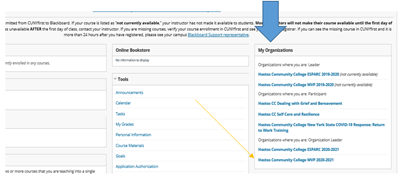
- It is recommended to set aside 30-40 minutes for each training. You must complete entire training in one sitting to avoid technical issues and /or loss of progress.
- When you have completed the training, print out a certificate as proof of compliance by clicking “completion certificate” on the left side of the Blackboard dashboard. If you are having difficulty, log out and log back in after 15 minutes-1/2 hour to retry.
If you have any difficulty, you may email Human Resources at humanresources@hostos.cuny.edu